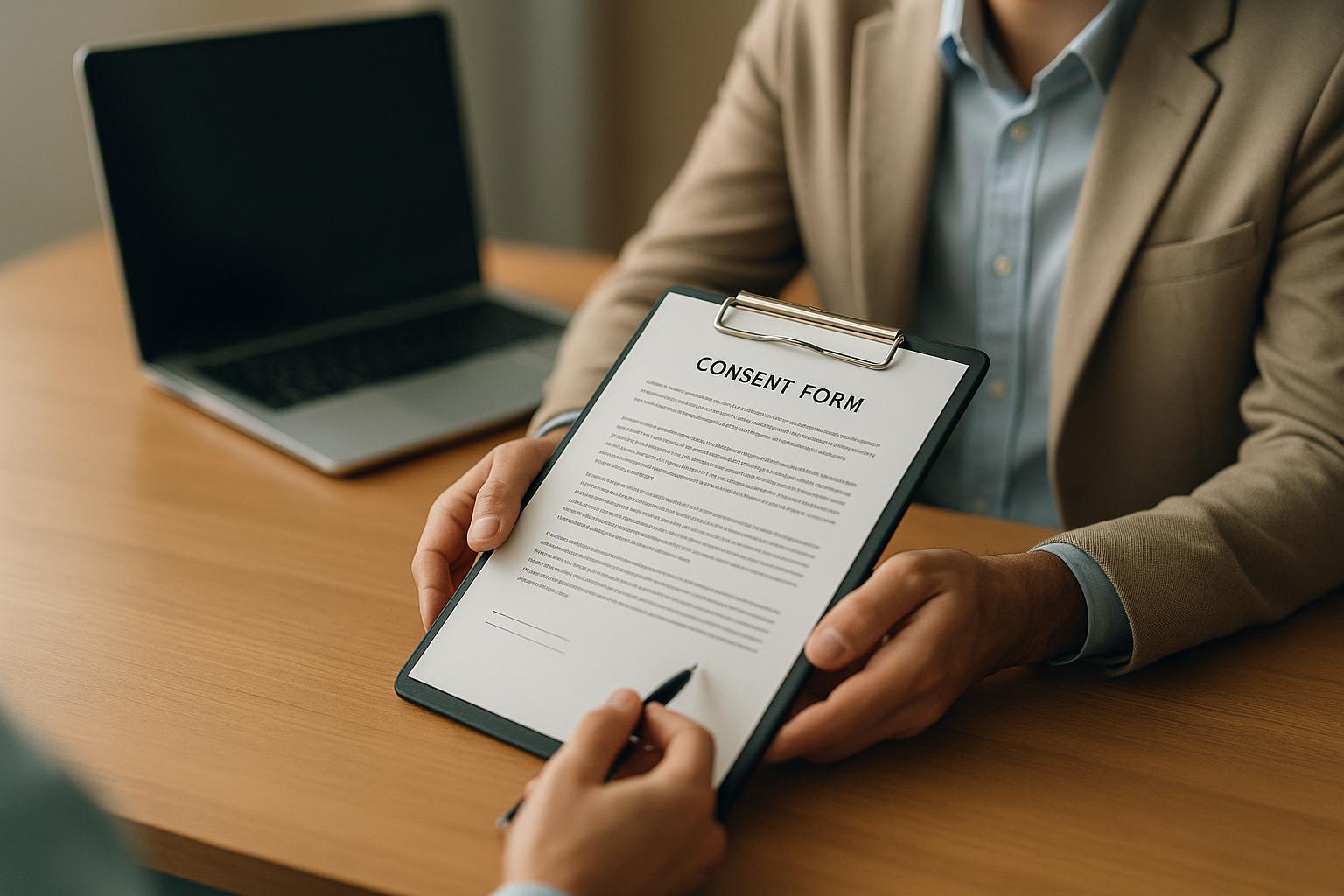7 Ways to Reduce Admin Time in Private Practice
Streamline admin tasks in your therapy practice with these seven strategies, improving efficiency and client care while reducing burnout.

Running a private therapy practice involves a lot of admin tasks - scheduling, billing, GDPR compliance, and more. These tasks can take up over 20% of your working hours and contribute to burnout for 85% of practitioners. Here’s how you can save time and focus on your clients:
- Use Practice Management Software: Centralise scheduling, invoicing, and record-keeping in one platform. It reduces errors, automates reminders, and ensures GDPR compliance.
- Automate Appointments: Systems that handle bookings and reminders can cut no-shows by up to 60%.
- Streamline Billing: Automated invoicing and payment tracking improve cash flow and save hours of manual work.
- Go Digital with Client Records: Secure, encrypted digital systems simplify GDPR compliance and reduce paperwork.
- AI-Assisted Note-Taking: Tools can draft session notes, saving time while maintaining accuracy.
- Custom Templates: Standardised forms for intake, contracts, and assessments speed up documentation.
- Online Booking: Let clients manage their own appointments for convenience and fewer admin interruptions.
Save Time in your Private Therapy Practice | Automation and Time Management Tips
1. Use Practice Management Software to Centralise Tasks
Simplify your private practice operations with a single software platform that handles scheduling, invoicing, and record-keeping. Practice management software combines essential functions like appointment booking, client communication, billing, and documentation into one system, eliminating the hassle of juggling multiple tools.
As Nicola Kingsmill, Practice Management Product Owner at Healthcode, explains:
"PMS is a digital solution designed to help you manage the admin aspects of your practice. From scheduling appointments to handling invoicing and patient records, PMS brings together a wide range of functions into a single platform." [4]
This unified approach delivers clear benefits. Businesses using practice management software report reducing customer response times by up to 50% and increasing response rates by 40% [5]. For example, one accountant saved 288 hours during a single tax season by adopting such software [5].
Without centralised software, you risk wasting time on repetitive data entry and managing multiple tools for tasks like scheduling, payments, and reminders. By bringing everything together, practice management software ensures your data stays consistent and up to date, making your workflow smoother and more efficient.
Combined Scheduling and Payment Collection
What makes practice management software so effective is its ability to integrate core functions seamlessly. When scheduling, online booking, and payment collection are connected, administrative tasks become effortless instead of scattered across different platforms.
Here’s how it works: a client books an appointment through your online portal, receives automated reminders via SMS or email, attends their session, and then gets an invoice with a secure payment link - all without you needing to manually coordinate any of these steps.
This integration also simplifies recurring appointments and invoicing, saving you time on routine tasks. Automated reminders alone can reduce no-show rates by up to 41% [1], helping you maintain a fuller schedule and a steadier income.
GDPR Compliance and UK-Specific Features
For therapists in the UK, compliance with GDPR is non-negotiable. Practice management software tailored for the UK market includes built-in features to ensure you meet these legal requirements while keeping client data secure.
Key GDPR tools include role-based access controls to limit who can view sensitive information, automated audit trails to track all interactions with client data, and encryption to protect information both during transfers and storage.
Beyond compliance, UK-specific features make managing your practice even more straightforward. For instance, the software can automatically calculate VAT, apply the correct rates, and generate compliant invoices.Payments are processed smoothly in pounds sterling, and SMS reminders are designed to work reliably with UK mobile networks.
2. Automate Appointment Scheduling and Reminders
Manually managing appointment schedules can eat into valuable time that could be better spent focusing on clients. By integrating automated scheduling into your practice management software, you eliminate the need for endless emails and phone calls, making the process more efficient while also improving client attendance. The financial impact is just as compelling - missed appointments can cost an average of £160 per session, meaning these systems quickly pay for themselves.
With automated scheduling, clients can book appointments at any time that suits them, freeing you to focus on clinical work. These systems handle everything from confirmation emails to reminders, as well as cancellations and rescheduling requests. This not only saves time but also lays the groundwork for reducing missed sessions even further.
Using a mix of text and email notifications can increase effectiveness. Some clients appreciate the immediacy of SMS, while others prefer email. Modern systems such as Konfidens allow for personalised reminders, including the client’s name, appointment details, and even direct options for rescheduling.
Recurring Appointments and Time Zone Management
While automated reminders simplify bookings, managing recurring appointments is equally important. Many therapy clients benefit from regular sessions, but manually organising these can quickly become overwhelming as your practice grows. Automated systems can streamline this process, scheduling future sessions at your preferred intervals.
Handling time zones effectively is another key feature of modern scheduling tools. These systems automatically detect a client’s time zone, adjust for British Summer Time changes, and ensure accurate local times are maintained year-round.
Research shows that teams using synchronised calendars see a 30% increase in meeting attendance and fewer missed deadlines [10]. By combining time zone coordination with well-timed reminders, you can significantly reduce scheduling errors and improve attendance rates.
3. Automate Billing and Payment Processes
While automating scheduling is a big time-saver, taking the same approach with billing and payments can make your practice run even more smoothly. By removing repetitive tasks, automated billing allows you to focus on what truly matters - your clients.
Manually creating invoices and chasing payments can eat up hours that could be better spent on client care. Automated billing tools simplify this by generating invoices after appointments, sending reminders at set intervals, and securely processing payments online. The result? Faster payments, fewer errors, and a much lighter administrative load.
Automated Invoicing and Payment Links
Automated invoicing transforms a time-consuming chore into a seamless process. When connected to your scheduling system, these tools can automatically create invoices after each session, ensuring nothing gets missed. Invoices are generated instantly, complete with client details, session information, and fees. They’re sent directly to clients via email, along with secure payment links. You can read more about how Konfidens can automate your entire client payment process here.
VAT and HMRC Compliance
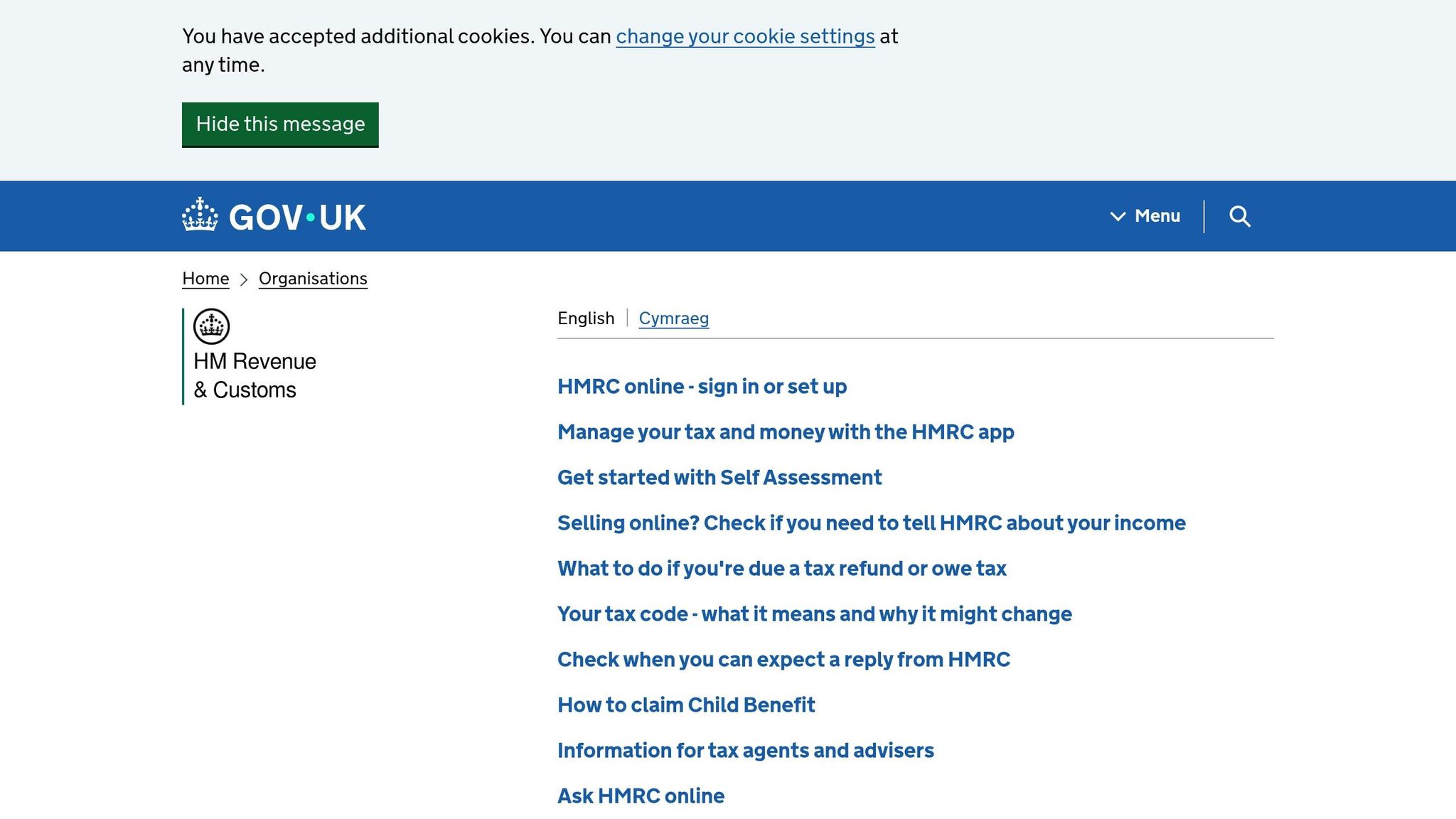
For therapists in the UK, staying on top of tax requirements is critical, and automated billing systems can make this much easier. If your annual turnover exceeds £90,000, VAT registration becomes a legal requirement[13]. Automated systems can calculate VAT at the standard 20% rate where necessary and generate detailed records for HMRC, minimising the chance of mistakes caused by manual calculations.
4. Digitise and Secure Client Records
Switching from paper records to digital systems can be a game-changer for your practice. This shift not only streamlines administrative tasks but also bolsters the security of sensitive client information. By embracing digital tools, you can create a more efficient and secure record-keeping system while staying compliant with UK regulations.
Moving to digital records helps reduce tedious paperwork and ensures adherence to the UK's strict data protection standards. With healthcare data breaches accounting for 34.9% of incidents, the importance of strong digital security cannot be overstated[17]. Non-compliance with GDPR could result in fines of up to €20 million (£17 million) or 4% of annual turnover[18].
Digital Consent Forms and Documentation
Relying on paper consent forms comes with challenges like storage, retrieval difficulties, and potential security risks. Digital consent forms solve these problems, offering better security and easier access.
When you digitise documentation, clients can fill out forms before their first session, saving valuable time during appointments. Digital systems also simplify GDPR compliance by incorporating features like password protection, encryption, and controlled access permissions[18].
Make sure to securely dispose of old paper records after converting them to digital formats[18]. Avoid storing files on your desktop or in unprotected folders. Instead, use encrypted folders or better yet, a GDPR-compliant practice management platform like Konfidens.
Only collect data essential for your counselling work[16], and promptly delete any notes or emails that are no longer needed for record-keeping or ongoing care[16]. Provide every client with a privacy notice that explains what data you collect, how it's stored, how long it will be retained, and their rights regarding access, deletion, and correction[16].
Secure Session Notes and Encrypted Communication
Once digital consent forms are in place, safeguarding session notes becomes a top priority. These notes often contain highly sensitive client information, making their security critical. Modern systems encrypt data and stores them in state-of-the-art facilities, offering a level of protection that handwritten notes simply can't match.
Implement strict access controls, use strong passwords, and enable two-factor authentication to keep session notes secure. Access to client files should be limited to you alone[16].
When communicating electronically, use end-to-end encrypted email or secure messaging platforms[16]. Never send identifiable client information over standard email unless it's encrypted, and always share passwords separately if you must send encrypted data[19].
Use a password manager to create and securely store strong passwords[16], and enable two-factor authentication (2FA) wherever possible[16]. If you're disposing of old equipment, ensure the hard drive is securely wiped to prevent unauthorised data recovery[16].
As a counsellor, you are legally required to register with the ICO as a data controller[16]. Check that your insurance covers GDPR breaches or data loss[16], and review your policies regularly, updating them annually or whenever your practices change[16].
Digital platforms like Konfidens are specifically designed for UK therapists, offering GDPR-compliant infrastructure, allowing you to focus on your clients while reducing administrative burdens.
sbb-itb-0b4edca
5. Use AI-Assisted Note-Taking Tools
Taking your documentation process digital is just the first step. AI-assisted note-taking tools can take it further by reducing the time spent on admin tasks, all while keeping your clinical records accurate and thorough.
For instance, research highlights that coders using AI assistants completed 26% more tasks compared to those working without AI support [21]. In therapeutic settings, this means AI can significantly cut down the time spent on session documentation, giving you more room to focus on your clients. By automating parts of the process, these tools can transform how therapy sessions are documented.
Benefits of AI for Note-Taking
AI tools come with handy features like real-time suggestions, structured templates, and elements tailored for therapy - think session objectives, progress tracking, and treatment goals [21]. They’re particularly effective at capturing structured details, such as homework assignments and session summaries. Instead of starting from scratch, you can use AI-generated templates that align with your documentation needs and therapeutic style.
A growing number of professionals are embracing AI. For example, a survey by Nature found that 30% of researchers had integrated generative AI tools into their work [21]. In mental health, a November 2024 survey revealed that while 50% of clinicians use AI for daily tasks, only 13% have applied it to client documentation. This indicates room for growth in using AI to streamline therapy records.
While these tools save time, it’s crucial to double-check AI-generated content. Use AI suggestions as a foundation, but always review and edit to ensure they reflect the session accurately and maintain your professional tone.
Read more about the Konfidens AI feature here.
Data Privacy with AI Tools
Efficiency aside, protecting client data is non-negotiable. Just as digital records must comply with GDPR, AI tools should meet the same standards. Always ensure any AI tools you use are GDPR-compliant.
Before using AI for note-taking, secure client consent and conduct a Data Protection Impact Assessment (DPIA) [22]. Inform clients about what data is collected, where it’s stored, and how it’s processed. Update your Notice of Privacy Practices to include details about AI documentation tools, and offer clients the option to opt out if they prefer traditional note-taking.
"Before implementing AI transcription in the workplace, businesses should carefully assess compliance risks, ensure transparency, and take proactive measures to protect personal data." – Data Protection People [22]
Avoid entering sensitive client data into general AI models [21]. Instead, use AI tools specifically designed for therapeutic purposes, ensuring they include encryption and meet UK GDPR data storage and transfer requirements [22].
It’s also wise to limit access to AI-generated transcripts. Retain them only as long as necessary, use strong authentication methods like two-factor verification, and review all AI-generated notes before finalising them [22]. Some practitioners remain cautious about data storage practices, so staying informed and vigilant is key [23].
You can read more about how the Konfidens AI handles security here.
6. Use Custom Templates and Forms
Using standardised templates and forms can make routine documentation faster and more efficient, ensuring you gather all the necessary information without starting from scratch each time. But templates do more than just save time. They ensure consistency across your practice, help you avoid overlooking critical details, and present a polished, professional image to clients.
Creating and Using Custom Templates
The secret to effective templates lies in personalisation. While pre-made templates can provide a good foundation, tweaking them to fit your specific practice style and therapeutic methods makes them far more useful. Start by identifying common tasks in your practice and tailoring templates to meet those needs.
For instance, intake forms are invaluable for gathering key client information before their first session. This allows you to dedicate more time to building rapport during the meeting. In general counselling, intake forms might include personal details, employment status, reasons for seeking therapy, and goals. For couples counselling, the emphasis shifts to relationship dynamics, the length of the partnership, and specific concerns[27].
You can also use structured formats like SOAP (Subjective, Objective, Assessment, Plan), DAP (Data, Assessment, Plan), or BIRP (Behaviour, Intervention, Response, Plan)[28]. These formats help ensure you document essential data while adhering to legal and professional standards.
Contract templates are another essential tool, as they clarify boundaries and minimise misunderstandings[26]. You might create separate versions for self-funding clients and those using insurance.
"Editable templates let you tailor resources to your practice style and client needs." – simplypsychotherapy.co.uk[26]
To comply with UK GDPR standards, ensure your templates use clear language and include explicit consent options[29].
You can take this a step further by digitising your assessments and feedback processes, integrating them with your practice management system for smooth record-keeping.
Digital Testing and Feedback Forms
Digitising your forms builds on the efficiency of custom templates. Digital assessments and feedback forms not only reduce paperwork but also improve accuracy[26]. Automated validation, scoring, and organisation of responses save time and eliminate the need for manual data entry.
Digital assessment forms are particularly useful. Whether for initial evaluations or ongoing monitoring, they can include built-in checks to ensure all required fields are completed. In some cases, they even allow automatic scoring, cutting down on the time you'd otherwise spend on calculations and data entry.
Feedback collection also becomes easier with digital tools. Instead of relying on paper forms, you can send digital feedback forms to clients automatically after sessions or on a schedule. Clients can fill them out at their convenience, and their responses feed directly into your system, ready for analysis.
Digital forms also create searchable databases, making it simple to analyse trends and generate reports that support the growth and development of your practice.
"Utilise ready-to-use templates to reduce administrative burdens, letting you divert more energy towards your therapeutic work." – simplypsychotherapy.co.uk[26]
When adopting digital forms, it’s essential to maintain GDPR compliance. This includes secure data transmission, encrypted storage, and clear consent processes. Keep detailed records of all consents, including the version of the forms used and any related documents[29].
Finally, consider integrating templates and digital forms with your practice management system. This allows you to auto-populate client records and link assessments directly to progress notes, creating a seamless and efficient workflow.
7. Set Up Online Booking and Client Self-Service
Letting clients book, reschedule, and manage their own appointments can significantly reduce the back-and-forth of phone calls and emails. This not only saves time on admin tasks but also helps you choose a system that fits your practice's needs and meets compliance requirements.
Studies show that using an online scheduling platform can lead to a noticeable increase in bookings[31]. By eliminating restrictions like opening hours, these systems allow clients to book whenever it suits them[32]. This convenience frees up your time to focus on client care and can even attract new clients who value the ease of online booking[32].
Setting Up Online Booking Systems
When selecting an online booking system, look for one that syncs with your calendar to display real-time availability. Before committing, identify the features you absolutely need - this helps avoid paying for extras you won’t use or missing out on essential tools[30].
Some key features to consider include the ability to:
- Set your working hours and minimum notice periods to avoid last-minute disruptions. For instance, you could require 24 hours’ notice for new bookings while offering more flexibility to existing clients[30].
- Manage different appointment types - like individual sessions, couples therapy, or group work - with tailored durations and pricing.
- Customise branding and enable secure payment processing so clients can pay deposits when booking, all while maintaining a professional look.
Integrating the system with your website ensures a smooth user experience, making the booking process feel like a natural part of your online presence. These features cater directly to the increasing digital expectations of clients in the UK.
UK Client Expectations for Online Services
In the UK, more clients now expect the convenience of digital options for healthcare services, with many preferring to book appointments online. This shift is largely due to hectic schedules and the ease of managing healthcare alongside other online activities.
Privacy and data security are critical concerns. Ensure your booking system complies with UK GDPR standards, offering strong encryption and strict access controls. Be transparent by providing clear privacy statements detailing how client data is collected, stored, and used. While no system can guarantee complete confidentiality[34], openly communicating your security measures helps build trust.
Accessibility is another important factor. Your booking system should work effortlessly across all devices - from desktops to mobile phones - since many clients may book while commuting or during short breaks. A user-friendly interface ensures that clients of all ages and tech abilities can navigate the system without assistance.
Many clinics have reported increased revenue after adopting online booking systems. This is partly because the convenience encourages consistent appointments and reduces cancellations. Beyond booking, clients appreciate features like updating their contact details, viewing upcoming appointments, and accessing forms or resources - all through the same platform. This all-in-one self-service approach not only modernises your practice but also lightens your administrative workload, letting you focus more on providing excellent care.
Conclusion
These seven strategies give UK therapists a practical way to cut down on administrative tasks while maintaining top-tier client care. Research highlights how mental health-focused practice management software can streamline operations by centralising client data, automating daily workflows, and improving client interactions. By combining tools like scheduling automation, digital records, and AI-powered note-taking, therapists can save significant time and channel their energy into delivering better services.
The financial benefits are just as striking. Between 2019 and 2020, the Accelerated Access Collaborative programmes saved the NHS approximately £50 million [37]. This financial efficiency underscores the operational advantages of adopting digital solutions.
"The benefits of a mental health CRM go far beyond admin automation. A well-implemented system empowers professionals to deliver better care, manage their workload more effectively, and build stronger relationships with clients - all while staying compliant and organised."
Elizabeth Hipwell highlights the growing importance of such tools, noting that the behavioural and mental health software market was valued at £3.7 billion in 2021 and is projected to reach nearly £18.3 billion by 2030, with an annual growth rate of 17.3% [36]. This rapid growth reflects the increasing reliance on digital tools for effective practice management.
To get started, focus on the areas causing the most strain - whether it’s appointment scheduling or managing session notes. Gradual adoption of features like automated billing or AI-assisted documentation can follow as you grow more comfortable with the technology. The lessons from the COVID-19 pandemic have made it clear: meeting modern client expectations requires embracing digital convenience alongside high-quality therapy [37].
FAQs
How does practice management software help therapists in the UK stay GDPR compliant?
Practice management software plays a crucial role in helping therapists across the UK maintain GDPR compliance. These tools are designed with data protection in mind, offering features like encrypted storage and controlled access to safeguard sensitive client information.
Beyond security, they streamline compliance requirements by automating tasks such as obtaining explicit client consent, keeping detailed logs of data processing activities, and managing data breach notifications. This automation not only ensures that legal obligations are met but also allows therapists to dedicate more time to their clients, knowing their practice aligns with GDPR standards.
How can AI-assisted note-taking tools benefit therapists in private practice?
AI-powered note-taking tools can significantly cut down the time therapists spend on admin-heavy tasks, giving them more time to focus on their clients. These tools handle tasks like transcription, summarising, and organising detailed session notes, ensuring every session is documented clearly and consistently.
By automating these processes, therapists can reduce their note-taking time by as much as 90%. This boost in efficiency doesn’t just free up time - it also helps minimise burnout, allowing therapists to maintain a healthier work-life balance while continuing to provide excellent care.
How do online booking systems enhance client satisfaction and reduce admin time for therapists in private practice?
Online booking systems enhance client satisfaction by providing round-the-clock access to scheduling. Clients can book or adjust appointments whenever it suits them, making the process more convenient and reducing the likelihood of missed sessions. This streamlined approach creates a more seamless experience for both clients and therapists.
For therapists, these systems save considerable admin time by automating appointment management. Features such as instant confirmations, reminders, and calendar syncing remove the hassle of back-and-forth communication, allowing therapists to dedicate more time to delivering excellent care to their clients.