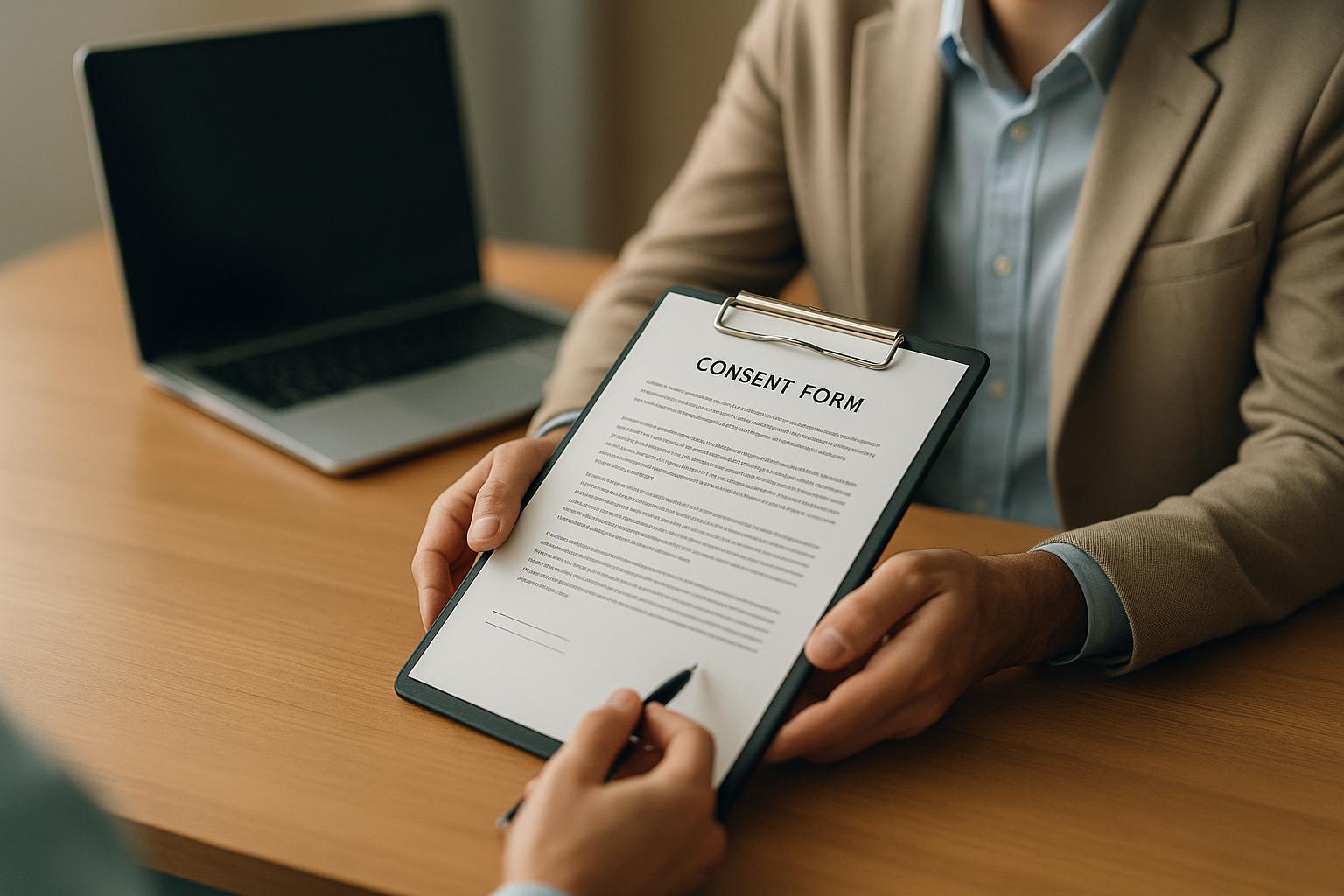How to Set Up a Teletherapy Workspace at Home
Learn how to create an effective teletherapy workspace at home, balancing professionalism, privacy, and comfort for optimal client care.

Creating an effective teletherapy workspace at home is about ensuring professionalism, privacy, and comfort. Your setup directly impacts client trust, session quality, and your own physical well-being. Here's what matters most:
- Privacy: Choose a quiet, private space to protect confidentiality. Use soundproofing tools like white noise machines and headphones, and prevent interruptions with clear boundaries, such as a "Do Not Disturb" sign.
- Dedicated Workspace: Use a consistent, clutter-free area with a neutral background. Avoid personal items in view and ensure your setup helps you mentally separate work from home life.
- Ergonomics: Invest in a chair with lumbar support, an adjustable desk, and accessories like footrests and monitor stands to maintain comfort during long sessions.
- Lighting and Background: Use natural light or adjustable LED lamps to ensure clear visibility. Keep your background simple, tidy, and professional - avoid virtual backgrounds unless properly tested.
- Technology: Use a reliable computer, external camera, and microphone for better audio and video quality. A wired internet connection with at least 10 Mbps speed ensures a stable session.
Choosing the Right Space for Privacy and Focus
The space you choose for teletherapy sessions plays a big role in shaping your professional image and ensuring clients feel safe. Unlike a traditional therapy office, a home workspace must balance comfort, professionalism, and the need to protect client confidentiality.
Finding a Quiet and Private Area
Privacy, especially sound privacy, should be your top priority when picking a space for teletherapy. A simple way to test this is by having someone speak at a normal volume in nearby rooms to check if their voice carries through the walls. This will help you identify whether conversations might be overheard by others in your home or even by neighbours [2].
If conventional rooms don’t offer enough privacy, think outside the box. Some people use parked cars as makeshift therapy spaces when home privacy is hard to come by [1]. Other options could include a quiet corner of your bedroom, a spot on the balcony, or even a converted cupboard - anywhere that ensures confidentiality.
Timing is just as important as location. Try scheduling sessions during quieter times of the day when other household members are less likely to be around or active. Early mornings or late evenings often work best in busy households [1].
To further enhance privacy, consider soundproofing strategies. Using a white noise machine or app outside your door can help mask conversations, making it harder for others to overhear [1][2]. Headphones are another must-have - they improve sound quality, help you focus, and reduce background noise during sessions [1].
Don’t forget about visual privacy. Make sure your computer screen isn’t visible from windows or open doorways to protect sensitive client information [2]. Position yourself so others in your home can’t accidentally see or overhear your sessions.
Preventing interruptions is also key. Simple measures like a "Do Not Disturb" sign on your door, a specific light signal, or letting household members know your session times can help maintain boundaries [1][2]. For added security, you might even consider installing a lock on your door [2].
Once you’ve secured privacy, the next step is carving out a space dedicated solely to your teletherapy work.
Setting Up a Dedicated Workspace
Creating a dedicated workspace isn’t just about practicality - it also helps draw a clear line between your professional and personal life. This separation is essential for maintaining focus during sessions and avoiding burnout. Even in small homes, having a designated area can help you mentally shift into "therapist mode."
Stick to one consistent location for all your sessions. Familiarity breeds trust, and clients will appreciate seeing the same background every time [1]. This consistency also reinforces your professionalism.
Keep all work-related activities confined to your designated workspace. Avoid the temptation to check client emails from the sofa or review notes in bed [2]. By keeping work and personal spaces separate, you’ll find it easier to disconnect from work when the day is done.
Pay attention to your backdrop. A plain wall or a simple divider behind you creates a clean, professional look that clients will find reassuring [2][3]. Remove any personal items that could distract from the session or make the space feel less professional [2].
Technology is another important consideration, especially in shared living spaces. For a more stable connection, hardwire your computer directly to the router rather than relying on Wi-Fi [3]. Be mindful of other household members’ internet usage, as this could affect your connection during sessions [3].
Even if your home is small or you share your living space, a thoughtfully chosen and well-maintained area can serve as an effective workspace. It doesn’t need to be fancy - a carefully arranged corner can be more functional than a beautifully decorated room that lacks privacy.
Ultimately, it’s about being intentional. Your workspace doesn’t need expensive furniture or elaborate décor. What matters most is that it feels safe, private, and professional for both you and your clients [1].
Ergonomic and Functional Setup
Your physical comfort during teletherapy sessions plays a huge role in your ability to stay focused and deliver quality care. Poor ergonomics can lead to fatigue, back pain, and difficulty concentrating, all of which can undermine your effectiveness. A well-thought-out setup not only safeguards your health but also improves your interactions with clients. It’s not just about feeling comfortable - it’s about keeping your energy levels steady and creating an environment where you can perform at your best.
Choosing the Right Furniture
The backbone of a productive teletherapy workspace lies in your choice of seating and desk. These two elements need to work together to support you through back-to-back sessions, making quality furniture an investment in both your comfort and your career.
When selecting a chair, look for one with strong lumbar support and adjustable features. Chairs that allow you to tweak the seat height, armrests, and backrest ensure a personalised fit, which is especially important if you spend hours in sessions. A high-backed chair can not only keep you physically comfortable but also help you maintain a calm, attentive posture that reassures your clients. Materials like breathable mesh backs can be a lifesaver during long or warm sessions.
For your desk, consider one with adjustable height settings. Being able to switch between sitting and standing - even for just 20 minutes every hour - can help reset your focus and reduce the strain of prolonged sitting. Make sure the desk has enough space for your monitors, notes, and any other essentials you need within arm’s reach.
Don’t overlook ergonomic accessories. A footrest can be a game-changer if your chair doesn’t quite hit the ideal height, helping you maintain a comfortable 90°–110° angle at your knees and reducing strain on your lower back. Opt for a footrest with adjustable height and tilt settings for maximum comfort. Monitor stands or arms are another must-have, as they elevate your screen to eye level, reducing neck and eye strain. Plus, many come with cable management features, keeping your workspace tidy.
Once your furniture is sorted, it’s time to think about how your camera and other equipment are set up.
Setting Up Your Camera and Equipment
After choosing ergonomic furniture, the next step is to position your camera and equipment in a way that supports both your comfort and your professional image. Camera placement is key to creating natural eye contact and presenting yourself professionally. Always position your camera at eye level to avoid awkward angles that might make it seem like you’re looking down on your clients. If you’re using a laptop, a stand or external monitor can help you achieve the right height.
Arrange your workspace so that essential items - like session notes, tissues, or a glass of water - are within easy reach but out of the camera’s view. Ideally, your monitors should be positioned so that both your video feed and notes are in your direct line of sight, reducing unnecessary eye movement during sessions.
Before jumping into your first session, take some time to test your setup. Adjust your chair, camera, and lighting, and do a trial call with a friend or colleague to get feedback on how you appear on screen. This way, you can focus entirely on your clients when the session begins.
Setting Up Lighting and Background
The way your teletherapy space looks can make a big difference. Poor lighting can make you seem less professional and hinder the connection with your clients, while a messy or distracting background might pull their focus away from the session's purpose. A well-thought-out setup, on the other hand, creates a welcoming yet professional atmosphere, helping clients feel comfortable while maintaining clear therapeutic boundaries.
Getting the Right Lighting
Natural light is your best friend. Position yourself facing a window to enjoy soft, even lighting that highlights your face without creating harsh shadows. The crucial tip here is to keep the light source in front of you - not behind. A strong backlight can turn you into a silhouette, making it harder for clients to read your expressions and body language.
When natural light isn’t an option, adjustable LED lamps or ring lights can step in. Look for options with colour temperature controls so you can adjust between warm (around 3000K) and cool (5000K-6500K) tones, depending on the time of day or your room’s lighting. A ring light placed just above your camera is particularly effective, as it provides even lighting across your face without creating the harsh shadows that overhead lights often cause.
Avoid fluorescent lighting or any single light source that casts glare or harsh shadows. Fluorescent bulbs can give off an unflattering greenish tint and may flicker on camera, while overly bright lights placed too close to your face can wash out your features, making it harder for clients to connect with you visually.
It's a good idea to test your lighting setup at various times of the day. Natural light changes as the day progresses, so you may need additional lighting for afternoon or evening sessions. The right balance of light not only ensures you’re clearly visible but also sets the stage for a professional and calming environment.
Setting Up a Professional Background
Your background should be simple and distraction-free. A neutral wall in shades like white, cream, or soft grey works well, as does a background with subtle textures, such as a painted accent wall or wood panelling. The goal is to create a calm and focused space that doesn’t compete for attention or reveal personal details about your life.
Remove any personal items from view, such as family photos, personal books, or decorative objects that might inadvertently share too much about your private life. This helps maintain professionalism and keeps the focus on your client’s therapeutic work, rather than your surroundings.
If your space doesn’t naturally lend itself to a clean backdrop, there are simple fixes. A folding screen or room divider can instantly create a neutral background, or you could hang a large piece of fabric or a photography backdrop for a polished look. Some therapists also use subtle artwork, like muted abstract pieces or nature scenes, to add a touch of warmth - but avoid anything overly busy or emotionally charged.
While virtual backgrounds might seem like an easy solution, they can be tricky. Many video platforms struggle with detecting edges, which can lead to distracting effects like halos around your head or parts of your body disappearing when you move. If you decide to use a virtual background, keep it simple and static, and make sure your computer can handle it smoothly. Test it thoroughly before using it with clients to avoid technical issues that could disrupt the session.
Think about the psychological impact of your background as well. A cluttered or chaotic space can unintentionally increase anxiety, while an overly sterile environment might feel cold and uninviting. Aim for a clean, organised look with one or two small touches, like a plant or a simple piece of artwork, to add warmth without being distracting.
Finally, make sure your background lighting is consistent. Uneven lighting can create shadows or patterns that draw attention away from you. If you’re using artificial lights, ensure they illuminate your background evenly, avoiding sharp contrasts that might look harsh on camera. A well-lit and balanced background helps keep the focus where it should be - on you and your client’s therapeutic journey.
sbb-itb-0b4edca
Technology Requirements and Troubleshooting
Technology plays a crucial role in ensuring teletherapy sessions run smoothly. Technical hiccups can disrupt the flow of care, but with the right setup and a little preparation, most issues can be avoided or quickly resolved. Here's what you need to know to keep your sessions on track.
Devices and Internet Connection Essentials
For seamless video calls, use a modern laptop or desktop with at least 8GB of RAM and a recent processor. While tablets might work in a pinch, they're not ideal for extended sessions due to their smaller screens and limited multitasking abilities.
A reliable internet connection is just as important. Aim for a minimum speed of 5 Mbps for both uploads and downloads, though 10–15 Mbps is better, especially if others in your household are online at the same time. Whenever possible, use a wired ethernet connection for added stability. If you're relying on Wi‑Fi, stay close to the router and connect to the 5 GHz band for better performance.
Clear audio is critical for effective communication. While your computer's built‑in microphone may suffice, an external microphone or a quality headset often delivers better sound clarity. Using headphones with good sound isolation can also reduce audio feedback, making conversations smoother.
Most modern laptops come with built‑in cameras that are generally adequate for video calls. However, if your video quality isn't up to par, consider upgrading to an external webcam that supports 1080p resolution for sharper visuals. Position your camera at eye level - this can be easily achieved with a laptop stand or by using an external monitor.
It's also essential to keep your operating system and web browsers updated. Regular updates help avoid compatibility issues with video platforms and ensure optimal performance.
Testing and Backup Strategies
Once your equipment is ready, it's important to test everything before your session. Check your camera, microphone, and internet connection at least 15 minutes in advance to catch any potential issues. Use an online speed test to confirm your internet speed and review your audio and video settings. Closing unnecessary applications can free up resources and improve performance.
Creating a simple pre‑session checklist can streamline this process. Include items like verifying your internet speed, ensuring your camera is at the right angle, adjusting microphone levels, and checking that your lighting is suitable for professional video calls.
Backup plans are a must. Keep a charged mobile phone nearby so you can quickly switch to a phone call if your internet or computer fails. Enabling a mobile hotspot on your phone provides an alternative internet connection in case of emergencies.
Having spare equipment on hand - such as an extra microphone, webcam, or even a secondary device - can save the day. Documenting common troubleshooting steps, like restarting your router or trying a different browser, can also help you resolve issues quickly during a session.
Lastly, communicate with your clients about technical expectations. Encourage them to test their setup beforehand and establish a clear plan for handling technical difficulties. This proactive approach not only reduces stress but also helps maintain the flow of your sessions, even when unexpected challenges arise.
Managing Your Practice with Konfidens
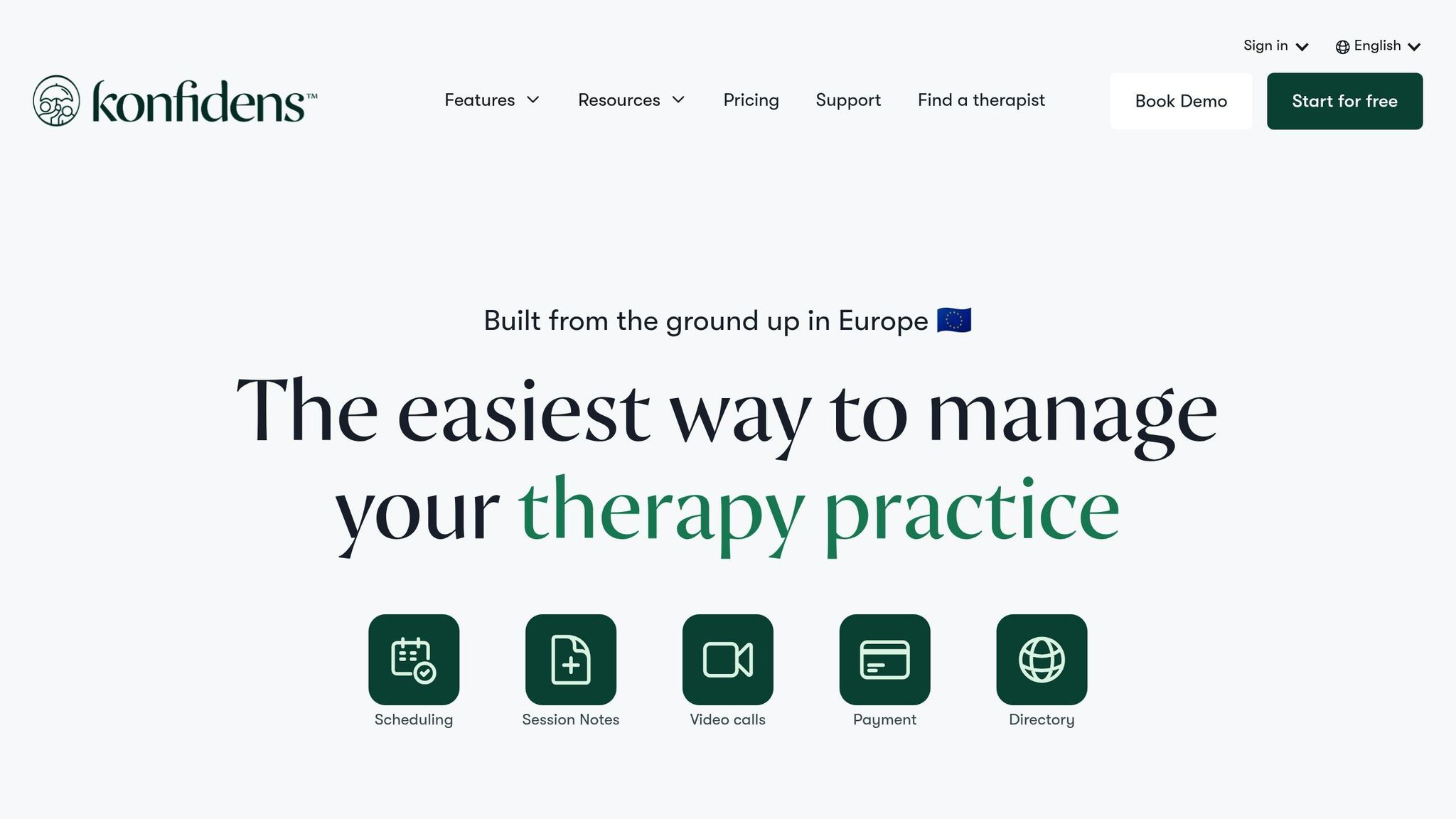
Now that your technical setup is sorted, it’s time to focus on simplifying how you manage your practice. An integrated platform like Konfidens can be a game-changer for therapists in the UK. It brings together everything from video calls to client management, all while ensuring compliance with strict UK data protection laws. This all-in-one solution bridges the gap between your technical tools and administrative tasks.
GDPR-Compliant Video Calls and Client Management
Running a teletherapy practice means handling sensitive client data, and GDPR compliance isn’t optional - it’s mandatory. Konfidens addresses this head-on with built-in video calling that keeps all client information secure within a single, compliant system.
With everything managed from one interface, there’s no need to juggle multiple platforms during sessions. This not only keeps things smooth and distraction-free but also reduces the risk of data breaches that can happen when information is transferred between systems.
The platform also offers a secure session notes feature, letting you document everything while it’s fresh in your mind. These notes are encrypted and stored securely, meeting UK data protection standards without requiring any extra technical know-how.
Client management is made simple too. You can keep detailed records, track session histories, and manage treatment plans - all within the same platform you use for video calls. This streamlined approach means less admin work and more time to focus on your clients.
Automating Administrative Tasks
Konfidens doesn’t just make sessions secure - it also helps lighten the load of admin tasks through automation. This lets you spend more time on what truly matters: your clients.
Online booking is a standout feature. Instead of endless email exchanges to set up appointments, clients can check your availability and book directly through a personalised booking page. The system syncs with your calendar automatically, saving you hours every week - especially if your practice is busy.
Automated SMS reminders help cut down on no-shows, ensuring better attendance and protecting your income. These reminders are a small but effective way to keep your schedule running smoothly.
Payment processing is another area where Konfidens shines. It integrates payment collection seamlessly, so you don’t have to chase invoices or deal with cash. Payments are handled automatically when clients book their sessions, which is especially useful for teletherapy practices where traditional payment methods can be cumbersome.
Konfidens offers three pricing tiers to suit practices of all sizes. The Start plan is free and supports up to 3 clients, making it ideal for those testing the platform. The Solo plan, at £19 per month (excluding VAT), accommodates up to 20 active clients and includes unlimited video calls. For larger practices, the Pro plan, at £29 per month per user (excluding VAT), offers unlimited clients and additional clinic management tools.
For those just starting with teletherapy, the AI-assisted note-taking feature can be a lifesaver. It helps you document sessions efficiently, ensuring no detail is missed while keeping admin work to a minimum.
Another handy tool is the recurring appointments feature. It automatically schedules regular sessions for clients who attend weekly or fortnightly, saving you the hassle of manual booking and ensuring consistent care delivery.
Conclusion: Building a Workspace for Effective Teletherapy
Creating a workspace that supports effective teletherapy is about more than just convenience - it's about fostering professionalism, protecting client confidentiality, and enhancing the overall therapy experience for both you and your clients[2].
A private, dedicated space with proper lighting ensures confidentiality and clear communication. Combine this with a reliable internet connection (10 Mbps or higher) and dependable equipment, and you’ve got a setup that keeps sessions running smoothly and helps clients feel at ease[4].
Comfort is key too. Ergonomic furniture and a thoughtfully arranged setup not only reduce physical strain but also help you maintain clear boundaries between work and personal life[3]. These boundaries are crucial for avoiding burnout and staying at your best for your clients[2].
With over 80% of UK therapists now offering online sessions[2], having tools that streamline your practice is more important than ever. Platforms like Konfidens, tailored for UK practitioners, can simplify routine tasks, ensure GDPR compliance, and let you focus on what matters most - your clients.
Ultimately, every detail in your workspace, from a supportive chair to a stable internet connection, plays a role in building trust and delivering effective therapy[2]. By investing in privacy, reliable technology, and comfort, you’re not just creating a workspace - you’re establishing a foundation for secure, professional, and client-focused therapy for the long term.
FAQs
How can I keep my teletherapy sessions private and secure at home?
To ensure privacy and security during teletherapy sessions at home, start by setting up a private, quiet space. This should be a location where conversations can't be overheard. If needed, you can enhance confidentiality by using headphones or adding soundproofing measures, like rugs or door seals, to reduce noise leakage.
Make sure to use secure, encrypted software for video calls to protect sensitive information. It's also essential to discuss any potential risks with your clients and obtain their informed consent before proceeding with online sessions.
Lastly, take a moment to review your workspace setup before each session. Simple steps like closing doors, silencing device notifications, and minimising potential interruptions can help maintain a professional and secure environment for effective therapy.
How can I maintain a professional appearance during teletherapy sessions?
When attending teletherapy sessions, it's important to dress in clean, suitable attire that conveys professionalism. Opt for smart casual or formal clothing and steer clear of overly casual choices like graphic t-shirts or anything too revealing. Your background matters too - keep it neat and free from distractions to create a focused and reliable atmosphere.
Paying attention to grooming and presenting yourself well can significantly boost your credibility, helping to build trust and a sense of professionalism with your clients. Don’t overlook small but impactful details like proper lighting and positioning your camera correctly - they can greatly elevate how you come across on screen.
How can I set up an ergonomic teletherapy workspace at home to stay comfortable and avoid strain?
Creating an ergonomic teletherapy workspace starts with setting up your chair and desk to promote good posture. Make sure your feet rest flat on the floor, your knees form a 90-degree angle, and your back is supported by a chair with proper lumbar support. Place your monitor at eye level to avoid straining your neck, and if needed, use tools like a footrest or wrist supports for added comfort.
Don’t forget to take regular breaks to move around and adjust your position. Even small actions, like standing up or taking a short walk, can ease muscle tension and boost your overall comfort. Paying attention to ergonomics not only supports your physical health but also helps you stay fully engaged during your sessions.