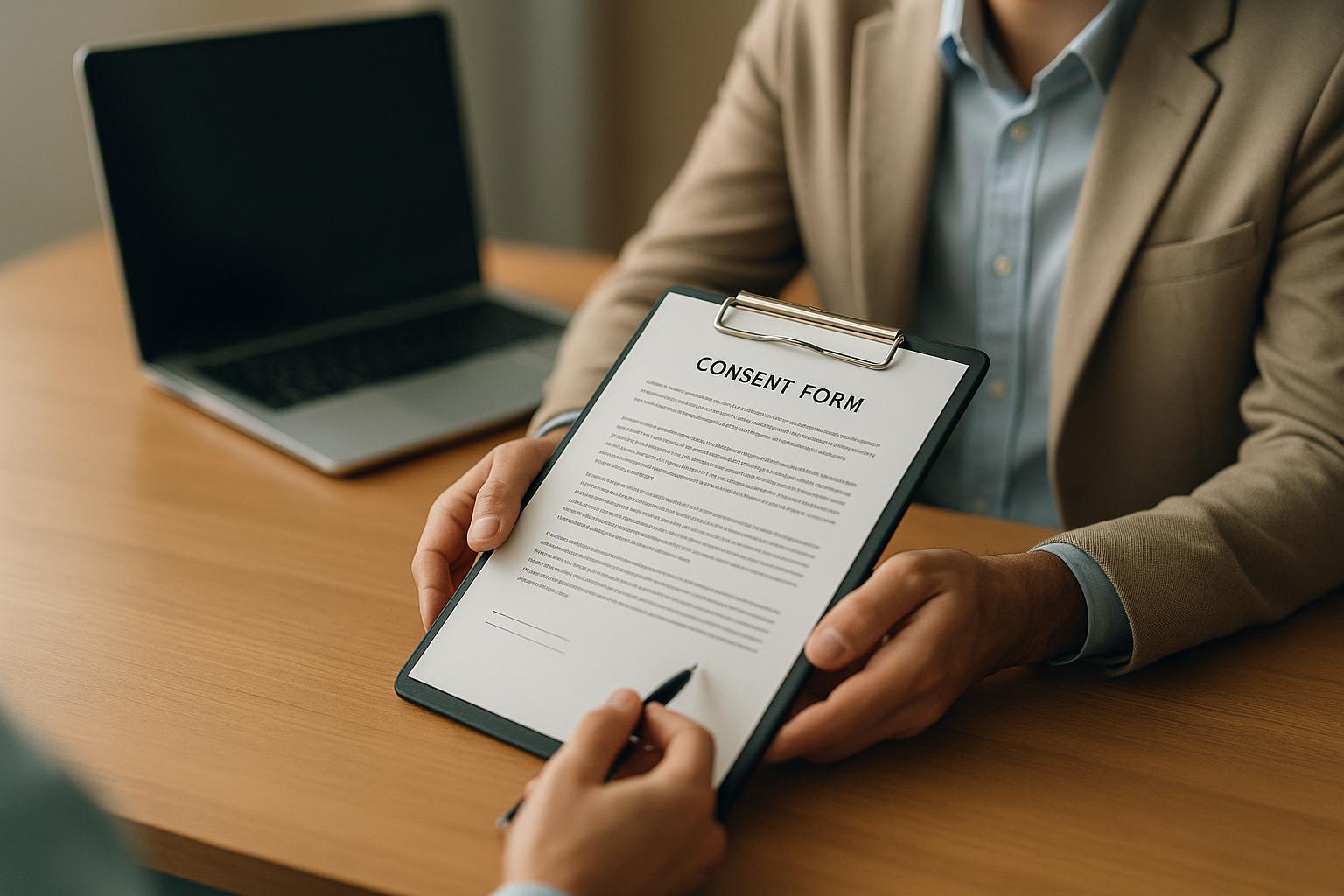Virtual Backgrounds vs. Real Backgrounds for Therapy
Explore the pros and cons of virtual and real backgrounds for online therapy sessions, focusing on professionalism, privacy, and client comfort.

When conducting therapy sessions online, the background you choose - whether virtual or real - can impact your professionalism, client comfort, and privacy compliance. Here's what you need to know:
- Virtual backgrounds: Offer privacy, consistency, and a polished look. However, they rely on good lighting, stable internet, and updated devices to avoid glitches.
- Real backgrounds: Provide a natural setting that feels grounded, but require effort to declutter, manage lighting, and maintain privacy.
Key considerations:
- Virtual options are cost-effective and flexible but may feel artificial if poorly executed.
- Real setups demand careful preparation to ensure a distraction-free, professional appearance.
The best choice depends on your client needs, session type, and workspace setup. Each has strengths, but both require attention to detail to create a secure and professional environment.
Virtual Backgrounds for Therapy
What Are Virtual Backgrounds?
Virtual backgrounds allow you to replace your real-life surroundings with a chosen image or scene during video calls. Instead of revealing your actual office, home, or workspace, your camera displays an alternative backdrop. This feature, widely available on video conferencing platforms, helps maintain privacy, reduce distractions for clients, and ensure a polished, professional appearance throughout your sessions.
Benefits of Virtual Backgrounds
Using virtual backgrounds offers several advantages. They help protect your privacy by hiding personal items or details that may reveal too much about your living space. They also create a consistent and professional therapy environment, regardless of where you're working. Plus, virtual backgrounds give you the freedom to customise your setting with a neutral or calming image that complements your practice's tone.
GDPR and Privacy Requirements
If you're uploading custom images for your virtual background, stick to efficient file formats like JPEG or PNG. Make sure the image has a 16:9 aspect ratio to match your camera's display and uses an sRGB colour profile for optimal quality[1]. Next, we'll explore the practical aspects of using real backgrounds.
Real Backgrounds for Therapy
What Are Real Backgrounds?
Real backgrounds refer to the actual setting visible during video therapy sessions. This could be your therapy office or even your home workspace. Unlike virtual backgrounds, which digitally replace your surroundings, real backgrounds showcase your genuine environment - things like furniture, walls, and decorations. When well-prepared, these natural settings can create a neutral, distraction-free space that supports the therapeutic relationship while maintaining a level of professionalism.
Benefits of Real Backgrounds
Real backgrounds bring a sense of authenticity and stability to your sessions. They eliminate the risk of technical issues like glitches or distortions that can occur with virtual backgrounds. For clients who are particularly sensitive to visual distractions, this reliability can help foster trust and maintain focus during sessions.
Problems with Real Backgrounds
While real backgrounds have their advantages, they also come with challenges. Privacy is a major concern, as your visible environment might unintentionally reveal personal details about your life, such as your living situation or family dynamics. Limited space can also be an issue, especially if you're conducting sessions from a bedroom or shared area, where personal items or clutter may detract from the therapeutic experience. Lighting can be another hurdle - overhead fluorescent lights may create harsh shadows, and changes in natural light throughout the day can affect the overall quality of your video. Additionally, ambient noise from your surroundings can disrupt the flow of a session. Addressing these issues requires thoughtful adjustments to your space.
Improving Real Backgrounds
To make your real background work for you, focus on creating a clean, professional, and distraction-free environment. Start by decluttering your space - remove personal items, photos, or anything that might draw attention away from the session.
"A tidy and clean background helps to sell your professionalism to managers, coworkers and clients." - SpeedPro [2]
Lighting plays a huge role in how your background appears. Position your main light source behind the camera to evenly illuminate both yourself and your surroundings. Avoid using harsh overhead lights that create unflattering shadows. If natural light is available, it can be a great option, but you might need additional lighting to maintain consistency throughout the day.
Choose a neutral backdrop, like a plain wall or an uncluttered corner, to keep the focus on the session. Busy patterns or bright colours can overstimulate clients, especially those dealing with anxiety. If you're working from a shared space, consider adding a simple wall mural designed for video calls to ensure a polished and consistent appearance.
Your technical setup is equally important. Keep your camera at eye level to maintain natural eye contact, which helps reinforce the professional tone of your sessions. Good audio quality is just as crucial - investing in a basic lavalier microphone, which costs around £25, can significantly improve sound clarity compared to built-in laptop microphones [3].
"Bad audio makes even a great video unwatchable." - Rob Pintwala, Founder @ First Session [3]
Lastly, take time to test your camera angle and what’s visible in the frame. Check for reflective surfaces or unexpected items that might compromise your privacy. Keep personal belongings out of sight to maintain a professional image. Regularly tidying and reviewing your setup ensures you present a consistent and professional environment for every session.
Virtual vs Real Backgrounds Comparison
After examining the features of both virtual and real backgrounds, comparing them side by side helps clarify their distinct benefits and challenges.
Virtual backgrounds are budget-friendly and easy to set up - just pick a neutral image through software. On the other hand, real backgrounds require a dedicated physical space, which could mean additional costs like renting office space[4][6], and extra effort to ensure privacy and maintain consistency[5][1].
Comparison Table
| Factor | Virtual Backgrounds | Real Backgrounds |
|---|---|---|
| Setup Cost | Minimal – relies on software solutions | Variable – may involve space rental or adjustments[4][6] |
| Setup Effort | Lower – as simple as selecting an image | Higher – requires arranging a distraction-free space[5][1] |
This comparison shows that virtual backgrounds are a cost-effective and low-maintenance solution. In contrast, real backgrounds may require more resources and effort due to the need for a dedicated physical setup. Ultimately, the choice depends on your specific needs and budget.
sbb-itb-0b4edca
UK Private Practice Requirements
When it comes to video sessions, UK therapists must navigate not only technical setups but also specific privacy standards dictated by regulations. Professional organisations such as the BACP, UKCP, and HGI set clear expectations for maintaining confidentiality and professionalism during remote therapy sessions. These guidelines extend to the therapist's workspace and the client's environment.
One key requirement is ensuring workspace privacy. Ethical standards demand that therapists conduct their sessions from a private workspace, guaranteeing that no one else can overhear the conversation. This applies whether you're using a real or virtual background[7].
Equally important is guiding clients on their session environment. Therapists are expected to advise clients to choose a private location where they won't be interrupted or overheard. Clients should attend sessions alone unless a third party has been explicitly approved in advance[7][8].
Using Konfidens for Background Management
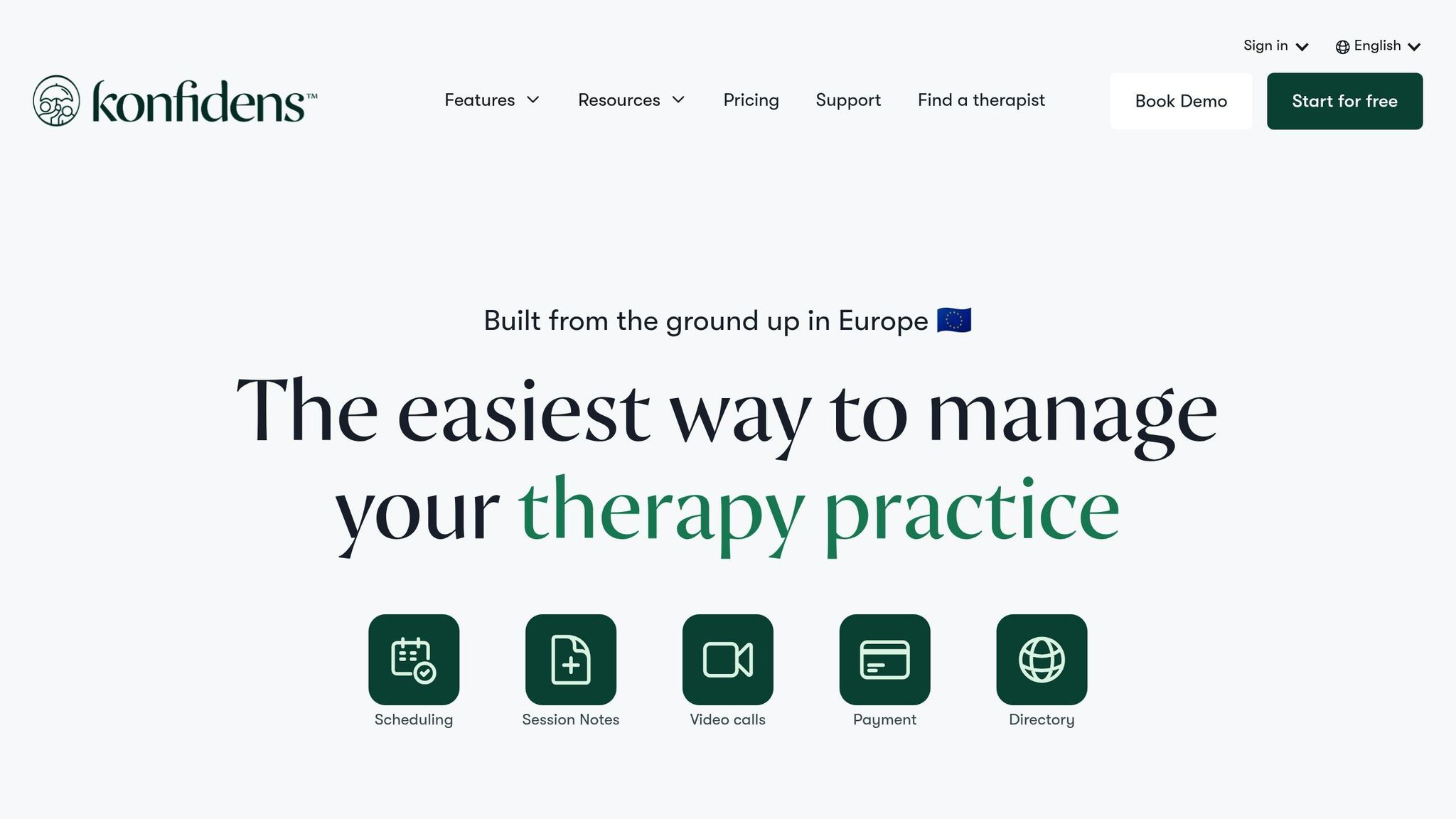
Konfidens offers a GDPR-compliant video calling system tailored to meet UK data protection standards. Whether you opt for a real or virtual background, the platform ensures your choice won't compromise privacy or confidentiality.
Your video sessions, notes, and records are securely stored in a UK-compliant environment, giving you peace of mind. For clinics, Konfidens provides multi-user functionality and priority support to maintain professional standards and quickly address any technical issues.
The platform also features an automated reminder system, which prompts clients to prepare their private settings before sessions. This helps reinforce professional boundaries and ensures a smooth, confidential experience for everyone involved.
Best Practices and Recommendations
When it comes to video therapy, the background you choose isn't just about aesthetics - it directly influences therapeutic rapport, professionalism, and confidentiality. Here's how to optimise your video therapy environment effectively.
Key Factors for Background Selection
Your choice of background can vary depending on several factors:
- Client demographics: Younger clients, like teenagers and young adults, often feel at ease with virtual backgrounds, as they’re familiar with digital environments. However, older clients may view virtual backgrounds as distracting or even unprofessional, favouring the authenticity of a real workspace.
- Session type: The purpose of the session matters. For initial assessments, a neutral and professional background sets the right tone. For creative therapies, such as art or play therapy, a thoughtfully chosen virtual background might enhance the session. On the other hand, trauma therapy benefits from the stability and authenticity of real backgrounds.
- Technical setup: If your device is older or your internet connection is unreliable, virtual backgrounds can cause disruptions. They require significant processing power, and poor performance can lead to distracting glitches during sessions.
- Lighting conditions: Proper lighting is essential. Virtual backgrounds work best with even, consistent lighting from the front. If your workspace has uneven lighting or a window behind you, a real background with lighting adjustments is likely a better choice.
- Therapeutic modality: The therapy approach also plays a role. Cognitive behavioural therapy thrives in clean, distraction-free environments, making virtual backgrounds a good option. Meanwhile, psychodynamic therapy, which relies on non-verbal cues and authentic connections, benefits from real backgrounds that don't interfere with visual communication.
Steps for Improvement
To refine your video therapy setup, consider these actionable steps:
- Assess your workspace: Record a session and review the video to identify distractions, lighting issues, or background clutter. Ask yourself if the background supports your professional image.
- Test both options: Over two weeks, alternate between using virtual and real backgrounds. Take notes on technical performance, client reactions, and your own comfort. This trial period will help you determine what works best for your setup and clients.
- Seek client feedback: After sessions, ask clients if they found the background distracting or if they have preferences for future sessions. Many clients will value being consulted about their comfort.
- Optimise lighting: Ensure even lighting from the front to avoid harsh shadows. Avoid backlighting from windows, which can make virtual backgrounds glitchy and real backgrounds unclear.
- Prepare a backup: Always have a clean, professional real background ready in case of technical issues. This ensures continuity of care and avoids unnecessary distractions.
- Review regularly: Reassess your setup monthly based on your experience and client feedback. As your client base or therapy style evolves, your background choices may need to adapt.
- Document guidelines: Establish clear background protocols in your practice policies. This ensures consistency and professionalism, helping you stay prepared for all sessions.
Conclusion
Deciding between virtual and real backgrounds for video therapy is more than just a technical choice - it directly affects the therapeutic relationship, your client’s comfort, and your professional image. Both options come with their own strengths, and understanding these can help you make the right decision based on the situation.
Virtual backgrounds are excellent for ensuring privacy and minimising distractions, especially when your physical space isn’t ideal. However, they rely heavily on good lighting, up-to-date devices, and a stable internet connection. When these elements fall short, virtual backgrounds can feel artificial and even disrupt the sense of connection.
On the other hand, real backgrounds bring a sense of authenticity and stability to sessions. They create a natural environment that can help build trust and rapport. The key challenge here is maintaining a consistently private and professional physical space, which may require some effort and investment.
Ultimately, the choice should align with your client’s needs, the type of session, and your available resources. If technical limitations make virtual backgrounds impractical, focusing on enhancing your physical space - through better lighting or a more organised setting - can often be a more effective solution than battling technology. Tailoring your approach to each session ensures both you and your clients have the best possible experience.
FAQs
What’s the best way to use a virtual background during video therapy sessions?
To set up a professional and soothing virtual background for therapy sessions, stick to simple designs with solid colours or gentle, understated patterns. Stay away from busy or cluttered visuals that might pull attention away from the session.
Lighting matters - soft, even lighting helps you appear clear and well-lit, ensuring the focus stays on the interaction. Pair this with a high-quality camera to improve clarity and reduce any distracting visual noise. Steer clear of moving or overly bright backgrounds, as they can break the calm and focused environment that’s so important for effective therapy.
How can I ensure privacy when using a real background for online therapy sessions?
To ensure privacy during online therapy while using a real background, set up a quiet, dedicated space where interruptions are unlikely. This could be a spare room or a private corner in your home. Keep the background clear of personal or identifiable items, like family photos or sensitive documents, to maintain confidentiality.
It’s also helpful to schedule sessions during times when the household is quieter, such as when others are out. On top of that, make sure to use a secure, encrypted video platform that adheres to GDPR guidelines to keep client information protected.
Should I use a virtual or real background for online therapy sessions?
Choosing between a virtual or real background for online therapy often comes down to your environment and what works best for your clients.
Virtual backgrounds can be a great choice if you're working from a shared or small space. They help maintain privacy and create a professional, neutral setting, which might help some clients feel more at ease. That said, they can sometimes feel a bit artificial or distracting, which could influence the connection you’re building with your client.
Real backgrounds, in contrast, bring a sense of authenticity. A well-organised, calm, and inviting real space can foster warmth and trust. This is especially helpful for sessions where emotional depth or reading non-verbal cues plays a big role.
Ultimately, the choice should revolve around what helps your clients feel at ease while ensuring the setting supports the therapy’s purpose.